|
|
Home page
ENGLISH
(Terms & Conditions apply
for program & Tags usage)
------------
Once you have Un-installed
the GMPBasic, you will be required to run the
updated installation ZIP folder from the
website, CD or a Memory Stick.
Step 3.

5. Select the
GMPBasic
application
installer ZIP version below.
Download the latest WHOLE ZIP file
to your Download folder. Do NOT try to install
it from the internet. Any drop in connectivity
which may not necessarily indicate on you signal
strength bar could result in the program not
installing correctly.
Once the ZIP folder has been downloaded you will
need to EXTRACT ALL from the folder.
Normally you must right click on the ZIP Folder
which will provide you with an 'Extract ALL' or
some similiar instruction.
When this extraxtion is complete you must double
click on the ......... file for the program to
run and install. You may be prompted to INSTALL
and / or your security functions may temporarily
block the installation and you may need to
select options such as:
More info
Run anyway etc.
Once the Should your internet connection be too slow,
contact support and purchase your very
affordable CD / memory stick for installation.
GMPBasic Program Download
An annual support fee has
to be paid for the Activation Key.
GMPBasic
Click Once Installer ZIP
version
------------
For assistance, contact:
083 630 7181
083 643 5456
(If you are a new user you will
first need to download
the
Steps 1- Step 3) >>>>>>
(Select Save when prompted and save the download file to your computer)
Thereafter, extract and open / run the setup file
------------
Ensure that you have made a backup after each
working session to the server and your local
machine
------------
|
|
------------
Current users do NOT
register another page again.
You merely import your last
backup file by clicking the
description
below.
However, first click on the
Desktop Icon then:
Restore Data from your
Backup File will be prompted
if a new updated database
version needs to
re-installed
The registration page will
open as below.
Current users DO NOT
register their details
again.
Your details are within your
Backup file.
Now you must click on the
Restore Data from your
Backup File option. Browse
back to where you have saved
your Backup File
Click on your backup file
and 'Open' and restore your
data.
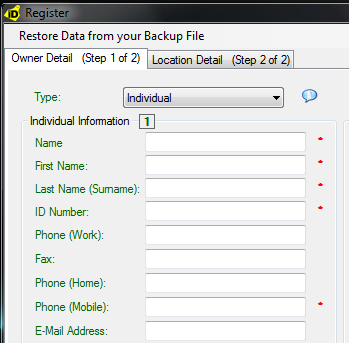
When this has been
completed, a screen will
appear asking for your
Activation Key. This will be
the activation key you will
have received from GMP
Traceability.
This key is valid for 12
months.
Once you have entered the
correct key in the spaces
and you have activated it
the system will provide your
normal Login screen. In this
screen you would normally
enter your profile's User
name & Password.
------------
GMP support
Support and enquiries
Cell +27 83 630 7181

------------
|